Linux下访问Github
文章目录
Github是时下最流行的代码托管平台,很多出名的开源软件都托管在它之上。它使用了Git来做代码版本管理。这篇文章就简要介绍下,如何在Linux上建立起Github的连接。本文基于的环境是Ubuntu14.04。
Github库创建
注册Github账户(本例账户名为”bjhee”,邮箱
bjhee@gmail.com)创建你的Repository代码库(本例起名为”test-repo”)
右上角点击加号选”New Repository”,输入”Repository Name”和其他相关信息,并点击”Create repository”。注:Private库可是要收费的哦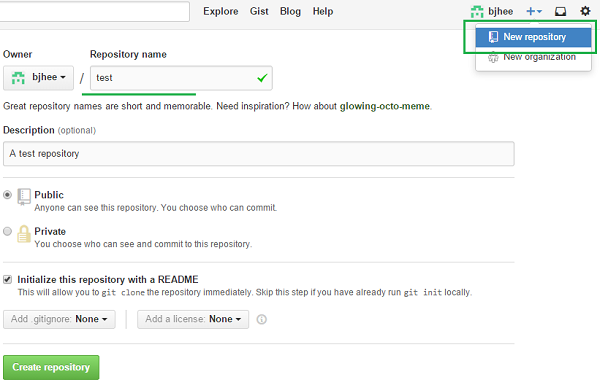
Linux环境准备
安装Git客户端
$ sudo apt-get install git在”.ssh”目录下生成RSA公私钥对
$ mkdir ~/.ssh $ ssh-keygen -t rsa -C "bjhee@gmail.com" # 你的Github注册邮箱
一路回车,你会发现”.ssh”目录下创建了私钥文件”id_rsa”和公钥文件”id_rsa.pub”
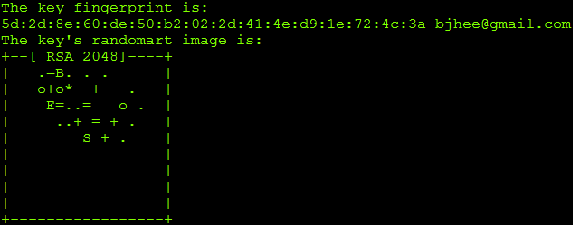
Github上SSH公钥设置
回到Github账户,打开”Settings->SSH keys”页面,并点击”Add SSH key”按钮
在”Title”栏输入你给该连接起得名字,在”Key”栏输入刚才Linux上创建的公钥文件”id_rsa.pub”里的内容
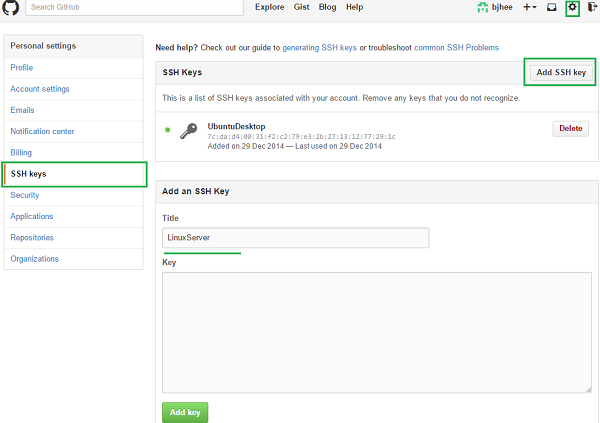
测试连接
在Linux机上,测试Github连接
$ ssh -T git@github.com看到下面信息后,证明你的配置成功了。注:有时候网速慢,需要重试几次
Hi xxx! You've successfully authenticated, but GitHub does not provide shell access.
同步代码库
配置本地用户,用于提交代码
$ git config --global user.name 'bjhee' $ git config --global user.email 'bjhee@gmail.com'创建一个本地目录,并同步你刚才创建的Repository “test-repo”
$ mkdir ~/repository $ cd ~/repository $ git clone git@github.com:bjhee/test-repo将任意一个文件提交到Github上
$ git pull $ touch README.md $ git add README.md $ git commit -m "Create markdown file" $ git push再次登录Github,你会看到刚才提交的文件已经保存上去了
Git还有很多操作命令,本文就不赘述了。将来有时间可以写篇Git的使用介绍。